Since I was in my teens, I’ve liked playing with organizational systems. FlyLady, Konmari, a budget book when I was first married, Everyday Systems… I’ve worked with lots of them.
At first, I thought I was looking for The Perfect System. But you know, I don’t think I am. I think what it comes down to is that I like playing with ways to structure life. Which, regarding Real Productivity, would be considered a waste of time. The focus should be more on organization and productivity, not the system, right?
I started to feel guilty about that, but then I thought, “Well, of all the weird hobbies or obsessions one could have, enjoying exploring productivity and organizational systems is hardly a bad one. You do have a clean house. Your bills are paid. Obviously, this is not subtracting from your enjoyment of life, nor from living effectively.”
Which is the point. Playing with systems and routines over the years has ultimately gotten me some things I actually want. Whether or not I stuck with a particular one doesn’t matter as much as the fact that the play and exploration itself has taught me things and I have gained rather than lost from it (I do still shine my sink and question whether or not a possession sparks joy). Is it a weirdly obsessive hobby? Yeah, it sure is.
This brings me to the Bullet Journal. Do I really need this, since I’ve got OneNote and Remember the Milk and a Household Notebook and… Well, you get the point.
No, I don’t need it. I could get along perfectly well without it. My life is pretty organized and has been for some decades. I am productive. My business makes a modest profit and at least pays for our groceries, even in a bad month. Still, when you watch a video on it, and your husband brings you home a blank notebook in which to try it, we’re talking about a hobby/experiment that’s cheaper than my knitting or the books I buy. Why not?
What is a Bullet Journal?
Ultimately, a Bullet Journal is on paper. This is for the Luddite. Normally, I’m all about technology and beepy reminders, so this is going to be a very different experiment.
It is set up in some basic modules that you then use to organize anything you care to, but ultimately your life. It is meant to be quick-n-dirty. In its original form, you don’t need to spend a lot of time doing the logging.
A warning: If you look up Bullet Journals in social media, you’ll see pretty calligraphy, drawings and all kinds of nifty stuff. This isn’t what you’ll see from me. My handwriting stinks. I can’t draw. This is going to be a lot more basic than how many people with considerably more calligraphic ability and artistic flair will use it. My stuff is only pretty when there’s the aid of a computer available!
How does the Bullet Journal Work?
The Modules
The Bullet Journal is broken down into several modules, but the basics are the Index, the Future Log, the Monthly Log and Collections. They work together so that you can integrate and update your work on the fly. This is meant to be dynamic and intuitive. I’ve already found it works well to organize the results of brainstorming.
Index
The Index is exactly what it says on the label. A place to record information and where to find it. You list topics and then the page number of where you can find these topics in the Bullet Journal. The advantage here is that this can be a work in progress acknowledging you don’t know what the future will look like. If you need to add something, but there isn’t room, it’s easy enough to add and record where to find it in the Index.
Future Log
After you’ve created your index, you turn to the next two-page blank spread and create your Future Log. While you can break it down however you want, I’ve taken the advice of the Bullet Journal originator and chosen a six-month period for my spread. As I think of things I need to get done in the future, this is where I can record it for future reference. When the month approaches, I can then copy what’s necessary to my Monthly Log. Remember to write down the location of your Future Log in your Index!
Monthly Log
To create a monthly log, turn to the next two blank pages and begin. You’ll notice I did not do two blank pages for September. It’s almost over. When I get to October, I’ll do it properly.
On the left-hand side, you number the dates and then list the days of the week beside each date. For those of you who have packed days, THIS IS NOT A MEETING CALENDAR. You can adapt the Bullet Journal for that by adding a calendar module, and if you scan the Internet, you’ll see that many have. The point here is to record important, high-level highlights for your month.
On the right-hand side, you list the things you need to accomplish in the month. As you start to use the journal over time, if there are things from the previous month that you did not get done, you can migrate them to the new month. This sounds like a lot of tedious copying, but in fact is a feature rather than a bug. If you’ve postponed it month to month for a long time, is it really that important? Maybe you ought to cross it off your list. It’s a great way to evaluate what’s genuinely worth your time.
Daily Log
The Daily Log is where you focus on a day-to-day basis. Notice how you’re already encouraged to take a longer view, and then an increasingly more granular view of your time as you progress? This allows for both big picture planning as well as breaking this down into actionable items you can do on a daily basis. I really like how this works.
Collections
Sometimes you’re working on something that’s more properly a project and should be organized in a single place. This is where you can record your ideas, tasks you need to accomplish, any brainstorming or notes about the project. When you create tasks, you can migrate these to your daily tasks, thus keeping a daily to-do list pretty organized. More about migrating tasks under Bullets.
I decided to make a Collection to organize for the holidays this year. It’s a decent enough project and should be a good experiment.
The Bullets
The bullets are symbols or signifiers indicating what the entry actually is. You’ll start by listing tasks with dots. Then it is easy to change these symbols as you need to reschedule a task, or need to indicate it’s important, or just about anything else.
- Task (Just a dot)
- * = High priority task
- X = Completed task
- < = Migrated to Future Log
- > = Migrated to Monthly/Daily Log
- 0 = Event
- – = Note
- ! = Inspiration
- = Explore/Needs research
Conclusion
In playing with the system for a day, I do find it kind of fun. It’s not yet ten in the morning, and you can see I’ve already completed a few items on today’s list as well as written this article. Over time as it becomes more mundane, I’ll do another article to report on how much I liked it, what works, what doesn’t and if I want to keep up with this.

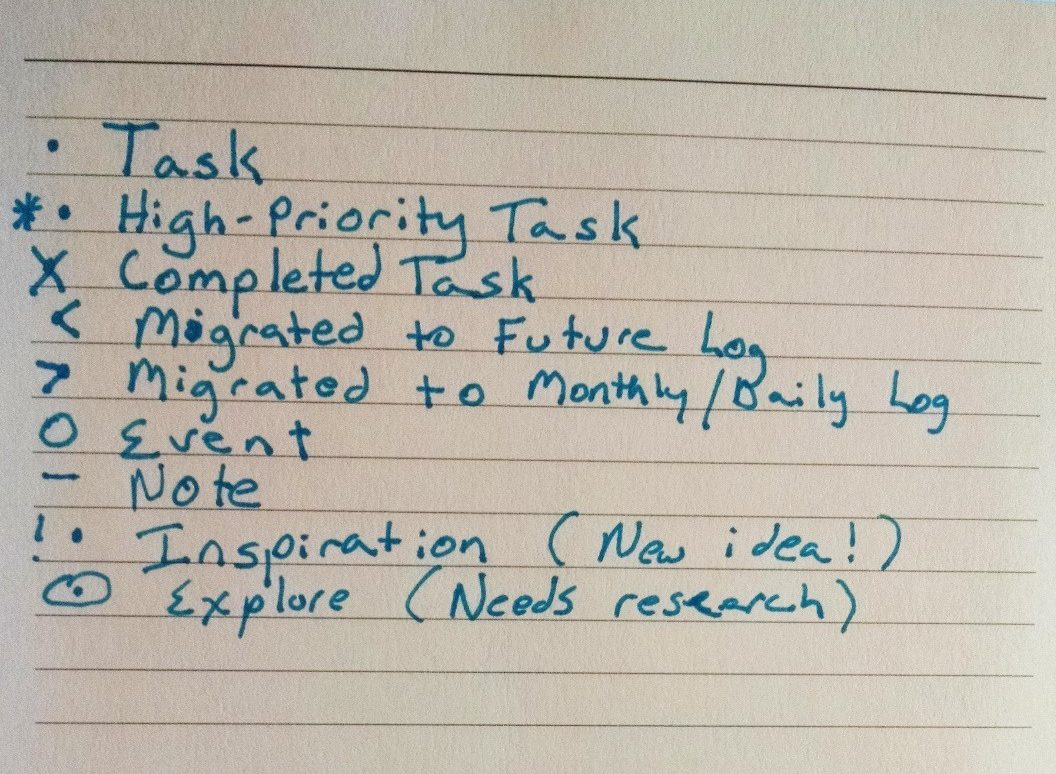
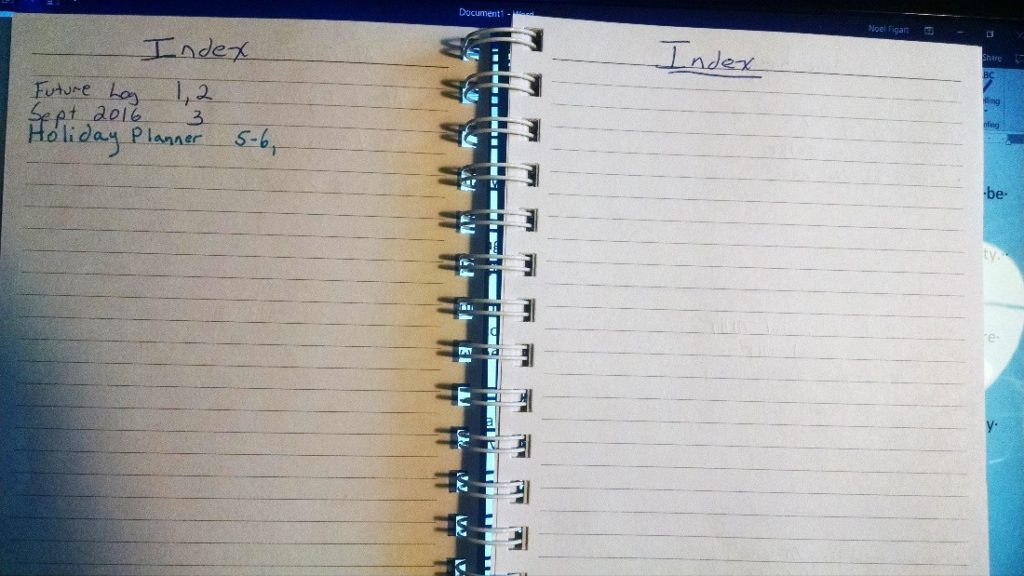
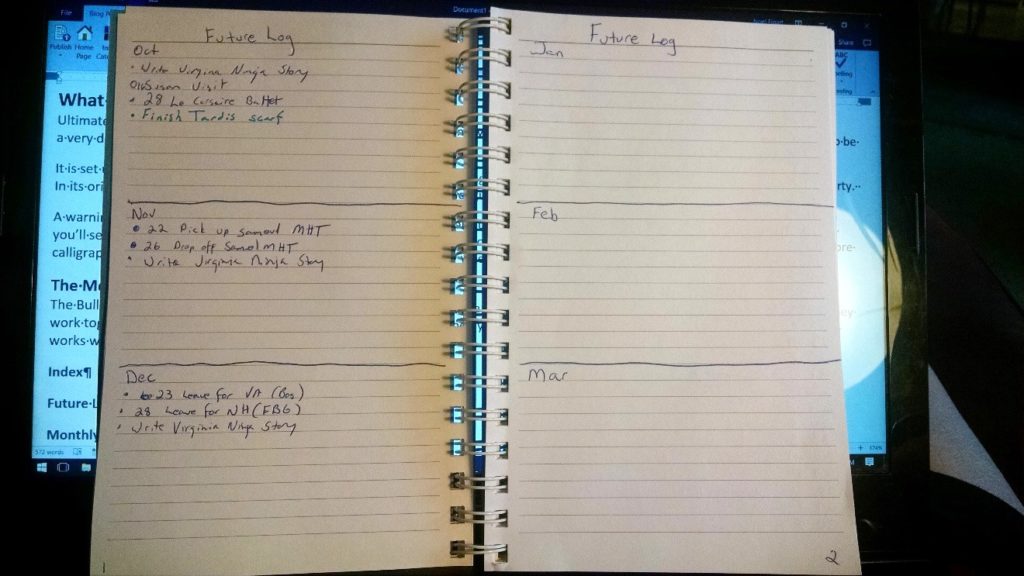
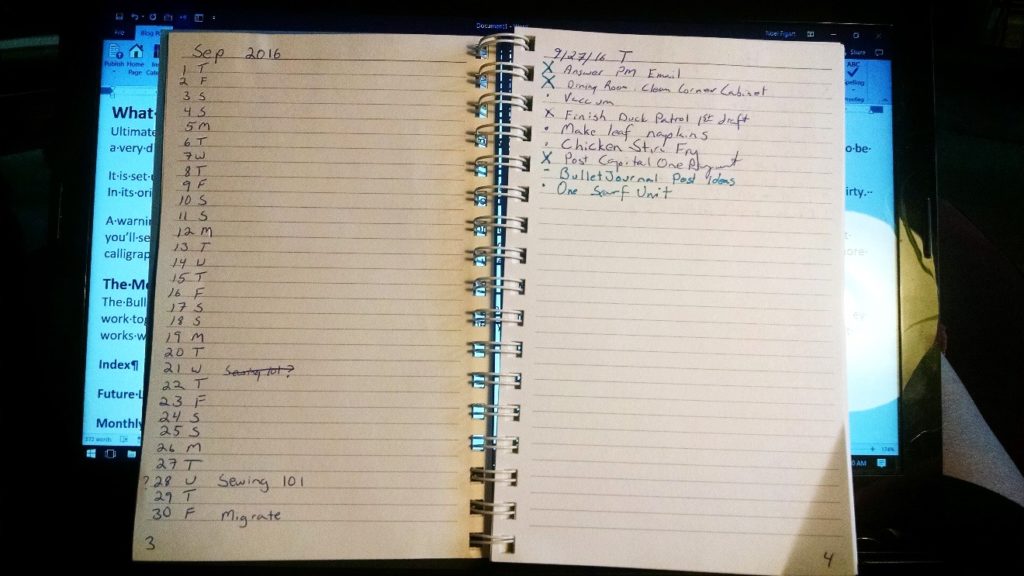
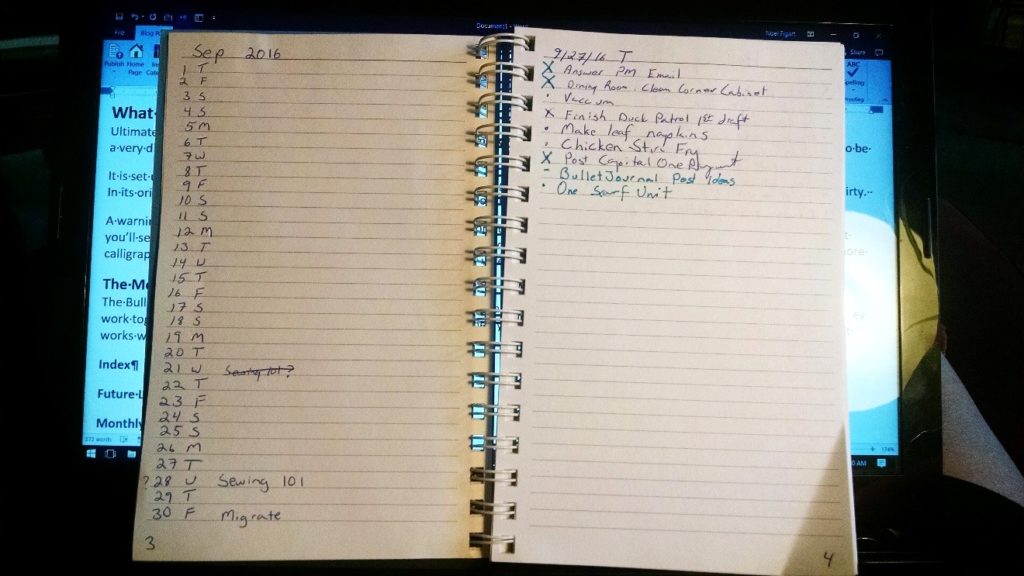
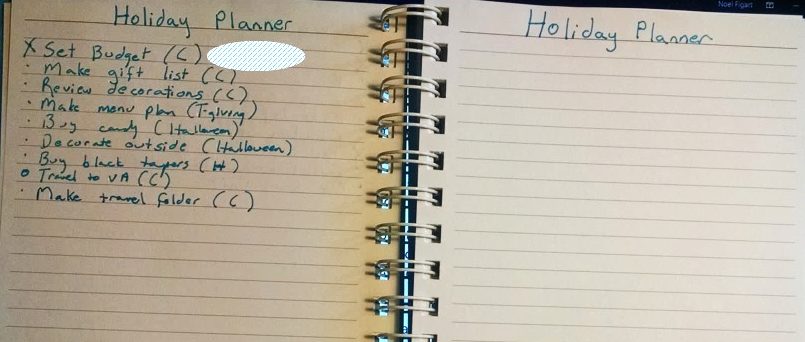
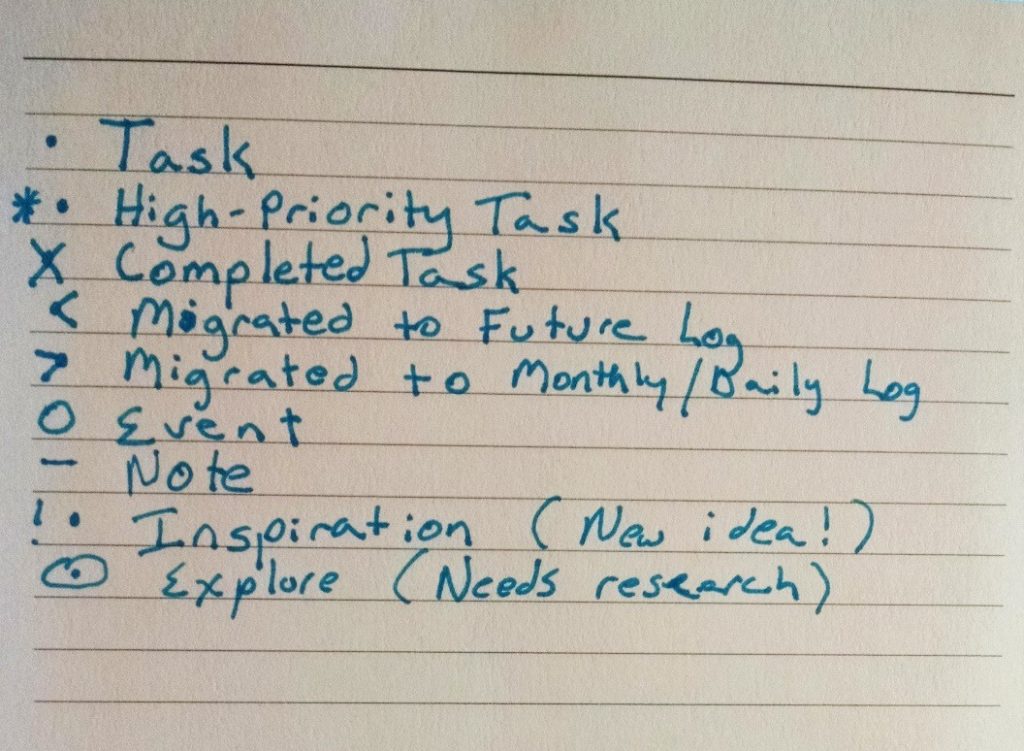
I really enjoy the Bullet Journal. I’m finding that I need to integrate a more conventional weekly/daily planner for maximum efficiency day to day – and so far I really like the Daily Action Planner which I just got and started setting up for October, it’s got everything I want and nothing I don’t.
The BuJo for me works best when I use it for future planning, tracking All The Things like my upcoming wedding, conferences, long term projects, travel, etc. I migrate tasks and reminders over to the daily system as needed.
I’m very artsy but don’t have the time or patience to incorporate art into my planner system. Washi tape serves a couple of purposes for me here. It’s pretty. If I have a 5 page Bujo Spread for a project, I can use the same washi tape on the border of each page for easy “flip to” reference. I also use tabs and clips on the top border.
I’ve started compiling an A5 Travelers’s Notebook. Spiral bound Action Planner. Leuchturm dot grid Bujo. And a couple of thinner inserts for doodling, sketching, and lettering practice. Everything I want in one place but each module is separate so there’s no arty chocolate in my organizational peanut butter. 😛
I was wondering what you thought about it and how useful it was to you. Sounds like it’s helpful.